Hi there, fellow digital marketer! Interested in stepping up your Google Ads game?
Well, buckle up because we’re about to take a deep dive into the five hottest features that Google has just rolled out. Whether you’re a seasoned pro or just dipping your toes into the world of online advertising, these new tools and tricks are guaranteed to blow your mind and boost your campaign performance. So grab your favourite beverage, get comfortable, and explore how to make the absolute most of these latest Google Ads features!
Introduction to the Latest Google Ads Features
The latest Google Ads features are cutting-edge targeting options and automation tools and can revolutionize your digital marketing strategy. Learn how these innovations can benefit you and your business.
Smart Bidding
Google Ads Smart Bidding uses machine learning to optimize your bids and budgets to get the most out of your campaigns. Rather than setting manual bids, you give Google Ads a target to optimize for, like maximizing conversions or staying within budget.
Google Ads will then use machine learning to analyze your account data and adjust bids to achieve that goal. Smart Bidding is one of the latest Google Ads features and can help improve campaign performance by an average of over 20%, according to Google.
Performance Max
Performance Max campaigns are Google Ads’ latest innovation to simplify campaign creation. Rather than having to create multiple campaign types like search, display, video, and more, Performance Max campaigns use machine learning to determine the best combination of ad placements to drive results for your goals.
Performance Max automatically optimizes targeting, creatives, and bidding to maximize performance. Early beta testers have seen conversion rates improve by up to 50% using Performance Max according to Google.
Brand restrictions for broad match
You can now add brand restrictions for broad-match keywords in Google Ads. This allows you to broadly target relevant searches without showing your brand terms.
For example, if you sell shoes, you can add “+shoes” as a broad match keyword but add “Nike” and “Adidas” as negative brand keywords. Your ads will then show for searches like “running shoes” or “comfortable black shoes” but not for “Nike shoes” or “Adidas sneakers”. This is another one of the latest Google Ads features that gives you the broad reach of broad matches while avoiding irrelevant brand searches.
Responsive search ads
Responsive search ads allow you to provide multiple headlines and descriptions to Google Ads. Google Ads will then automatically test different combinations to determine which combination performs best for your audience. This can help improve click-through rates by up to 20% according to Google. You simply provide 3-5 headlines and 2-3 descriptions, and Google Ads will handle the optimization.
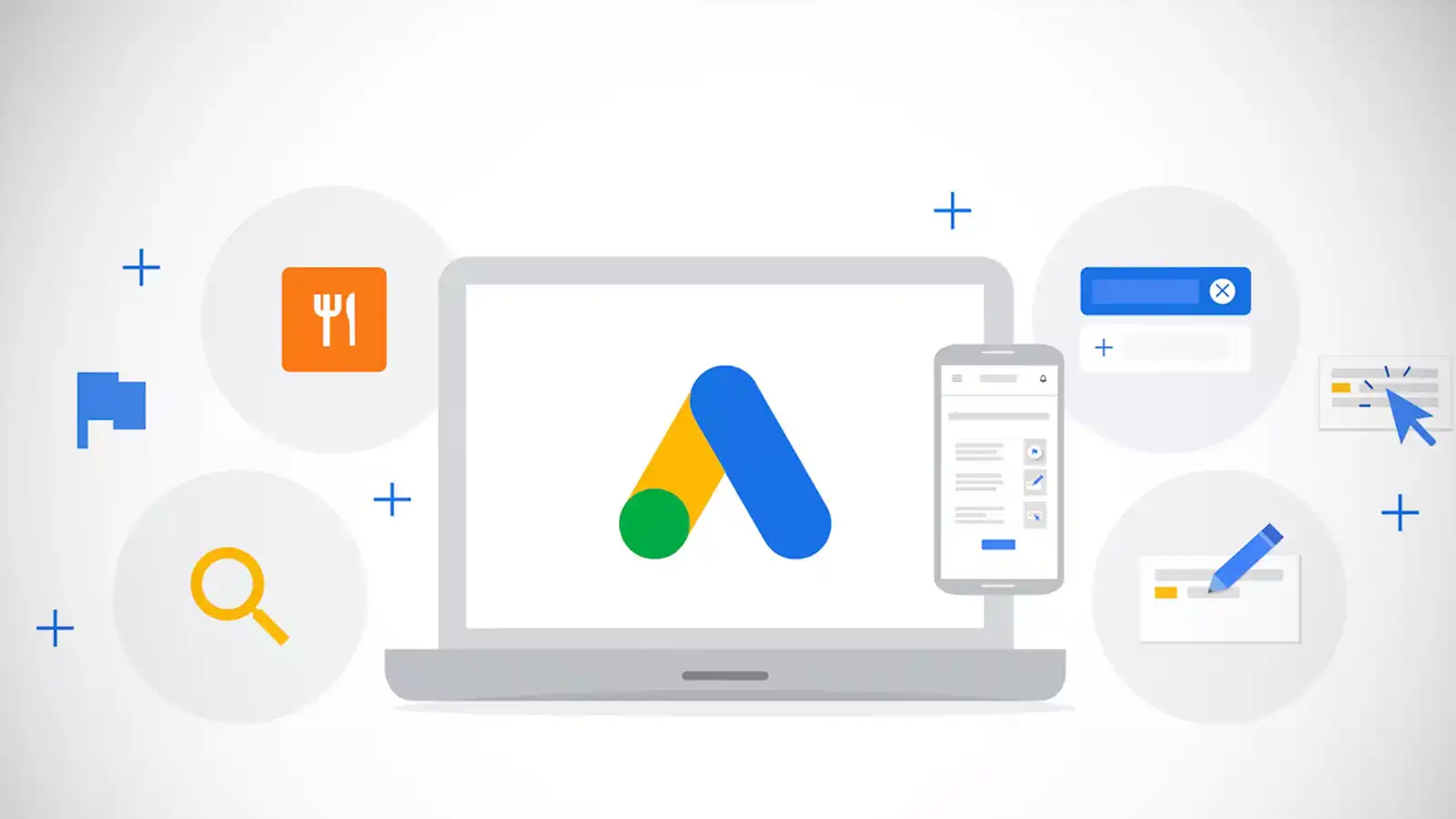
Performance Max Campaigns – What They Are and How to Use Them
Performance Max campaigns allow you to show ads across Google’s ad platforms like Search, Shopping, YouTube, Display, and Discover with a single campaign.
How it Works
With Performance Max, you set a campaign budget and Google will automatically determine how to distribute your budget across platforms to maximize your results. Google uses machine learning to optimize your ad placements based on your campaign goals.
Benefits
The main benefits of Performance Max campaigns are simplicity and performance. You don’t have to manage bids and placements across platforms manually. Google does the optimization for you to drive the best results within your budget. Early tests show Performance Max campaigns, part of the latest Google Ads features, drive over 20% higher conversions on average compared to standard Smart Shopping campaigns.
How to Set Up a Performance Max Campaign
To create a Performance Max campaign in your Google Ads account:
- Click the “+ Campaign” button and select “Performance Max”.
- Choose a campaign goal like “Drive sales” or “Increase website traffic”.
- Set your campaign budget and duration. Start with a higher budget to allow the algorithm to optimize fully.
- Add your website URL, business information, and payment info.
- Choose ad assets like images, videos, and text ads to include. The more assets the better.
- Add any audience targeting or exclusions. Google will still optimize placement based on your goals.
- Review and save your campaign.
Google will then show your ads on optimised placements to achieve your selected goal. Check back regularly to see performance metrics and make any changes to improve your results.
Performance Max campaigns are a powerful new tool for advertisers looking to simplify their management process and boost results. Machine learning works hard so you don’t have to, freeing you up to focus on the creative and strategic work that moves the needle.
Automated Bidding – Making the Most of Smart Bidding Strategies
Smart bidding strategies are Google Ads’ automated bidding options that use machine learning to optimize your bids and get the best possible results within your budget. Two of the most popular smart bidding options are Target CPA and Maximize Conversions.
Target CPA
Target CPA, or Target Cost per Acquisition, is a smart bidding strategy where you set a target CPA and Google Ads will automatically adjust your bids to help get as many conversions as possible at or below your target. This hands-free approach is perfect if you want to maximize conversions while keeping costs in check. To use Target CPA, you need to have conversion tracking set up and at least 15 conversions in the past 30 days.
Maximize Conversions
Maximize Conversions is an automated bidding strategy that aims to get you the maximum number of conversions possible within your daily budget. It uses Google Ads’ machine learning to optimize bids for each auction to try and win the maximum number of conversions. This smart bidding option is ideal if your primary goal is to gain as much traffic and as many conversions as possible. It requires conversion tracking to be set up, but does not have a minimum conversion requirement.
These automated bidding strategies are another fantastic addition to the latest Google Ads features, helping simplify campaign management and drive better results.
- Choosing the right type of smart bidding based on your goals
- Setting an appropriate budget and target CPA (for Target CPA bidding)
- Having conversion tracking implemented
- Giving the automated bidding algorithm enough data and time to optimize by not making manual changes
Smart bidding may take up to 2 weeks of learning and optimizing before you see significant improvements in your campaign metrics. However many advertisers find that the hands-free, optimized approach of smart bidding leads to better performance over time compared to manual bidding. Let Google Ads do the work for you and make the most of these automated bidding strategies.
Responsive Search Ads – Creating Effective Ad Copy That Adapts
Responsive search ads (RSAs) are designed to display the right combination of headlines and descriptions to match a searcher’s intent. Google Ads can optimize your ad to improve performance by providing multiple relevant options.
Use Powerful Headlines
Include a variety of catchy headlines that highlight key benefits and speak to your target audience. For example:
- Save Time and Money
- The Easiest Way to Boost Sales
- A Smarter Solution for Your Business
Google Ads will test different combinations to determine which headlines resonate most with searchers.
Compelling Descriptions
Your ad descriptions should motivate searchers to click. Focus on the key benefits and solutions you provide. For example:
Discover how to streamline your operations and reduce costs. Our automated tools help businesses of all sizes work more efficiently.
We make it easy to reach more customers and increase revenue. Let our marketing experts help you get real results.
The descriptions you provide give Google Ads more options to match searchers with the most relevant message. Include a call-to-action like “Get started today” or “Learn more now” to drive clicks.
Testing and Optimization
Once your RSA campaign launches, check the performance metrics regularly. See which headlines and descriptions are generating the most impressions and clicks. You may find certain options resonate better for particular keywords or audiences. Use these insights to refine your ad copy and improve results by leveraging the latest Google Ads features.
RSAs make it easy to create effective ads that match the searcher’s intent. With compelling headlines, descriptions and a focus on testing, you can boost clicks and conversions. Optimizing your RSA campaigns based on actual performance data is key to success.

Customer Match – Reaching Your Existing Customers More Effectively
Customer Match allows you to upload lists of your existing customers to target them across Google Ads and the Google Display Network. Once you upload your customer data, like email addresses or phone numbers, Google matches that data to signed-in Google accounts and similar audiences. This helps ensure your ads are shown to the right people.
Re-engage Valuable Customers
Many businesses struggle to keep existing customers engaged. Customer Match helps you reconnect with your loyal customers and stay top of mind. You can create ads specifically tailored to past buyers, highlighting new products you think they’d be interested in or special offers for returning customers. Your customers will appreciate that you value their business and want to provide them with relevant information.
Prevent Messages From Going to Spam
Since you’re targeting real customers who have previously purchased from you or engaged with your brand, the ads you send them are less likely to trigger spam filters. Your customers already recognize your business, so as long as your messaging remains consistent and authentic to your brand, your ads shouldn’t come across as unwanted spam. This allows you to reach your customers in their inbox rather than their spam folder.
Combine Online and Offline Data
If you have a customer database with email addresses, upload that list to Customer Match. You can then combine it with other data like location, interests and shopping habits to build a more complete profile of your customers. This helps ensure you’re targeting them with the most relevant messaging and offers using the latest Google Ads features. Many businesses are sitting on a goldmine of customer data—Customer Match helps you make the most of that data to strengthen your marketing efforts.
Customer Match is a powerful tool for re-engaging with your existing customers through targeted ads. By uploading your customer lists, you can prevent messaging from going to spam, utilise online and offline data, and provide tailored offers and information to your most valuable customers. This helps build brand loyalty and long-term relationships that drive sales and growth.
Tracking Offline Conversions With Google Ads’ Local Campaigns
With Google Ads, you can track phone calls and in-store visits to attribute offline conversions to your ads. Google provides a unique ID called a Google Click ID (GCLID) for each click which helps match offline conversions to the ad that drove the customer.
Connecting the Dots
To start tracking offline conversions, you’ll need to provide the GCLID to your customers when they call or visit your business. Have your sales reps ask for the GCLID from customers over the phone or record it when they make an in-store purchase. Gathering this information helps Google Ads gain insights into how your ads influence offline sales.
Importing Offline Conversions
Once you’ve collected GCLIDs from your customers, you’ll need to import them into your Google Ads account. You can do this manually or automatically using Google’s Offline Conversion Import tool. This tool lets you upload a CSV file with details for each offline conversion like the GCLID, conversion name, revenue amount and timestamp.
Optimizing for Better Results
Seeing your offline conversions in Google Ads helps you make better optimization decisions. You may find that some ads, keywords or devices drive more phone calls or in-store traffic. You can then allocate more of your budget to the ads and keywords that generate the highest value offline conversions. Viewing offline conversion data also helps you see if you’re achieving your target return on ad spend (ROAS).
While it does require extra work to gather GCLIDs and import offline conversions, the insights you gain can help take the guesswork out of optimizing your local search campaigns. Connecting the dots between your Google Ads and offline sales helps ensure you’re making the most of your advertising budget.
Look, we’ve covered a lot here – from the Latest Google Ads Features to tips for making the most of them. Hopefully, you feel empowered now to put some of these to work for your campaigns.
Remember, stay on top of platform updates, regularly review your accounts, set aside time to test new features, and keep optimizing based on performance data. The key is taking action – not just reading about new stuff but trying it out.
Small tweaks and experiments can lead to big results. So put on your thinking cap, get creative, and use these latest Google Ads features to connect with more potential customers!
