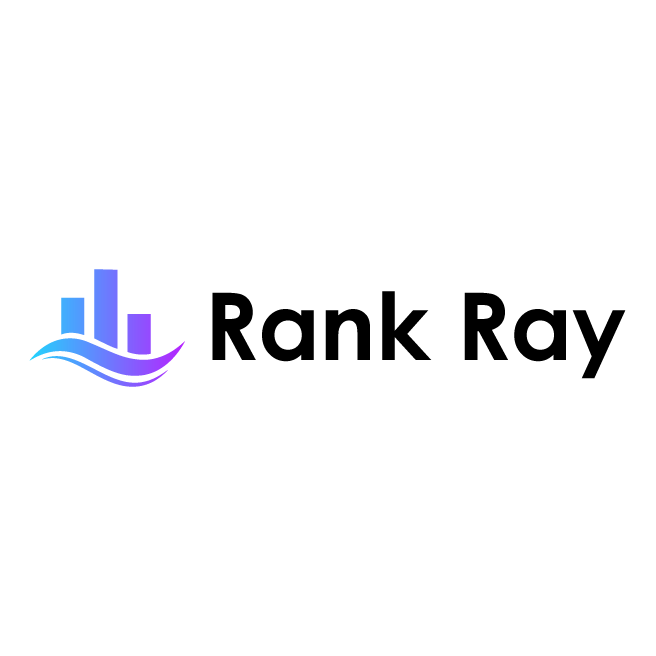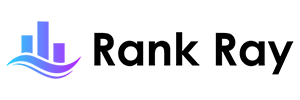On-page optimization is the use of all the necessary measures to increase the ranking of a webpage and gain more organic traffic. On-Page SEO is not just using the right keywords in your articles; it is more than that. It is one of the easiest parts of SEO over which you have control. Along with publishing unique and high-quality content, on-page SEO also includes optimizing images, meta descriptions, titles, and internal linking.
On-page SEO or On-site SEO is different from Off-page SEO, but they form the basics of search engine optimization of a page. Good on-page SEO helps search engines understand what your page is about and if your page answers the user’s search query correctly. It also helps understand search engines if the page is worthy of high ranking among many others on search results.
HOW TO DO ON-PAGE OPTIMIZATION?
On-page optimization can drastically improve your page’s ranking. Following are the most important on-page optimization factors that can affect the ranking of a page in search results:
CONTENT
The first step toward on-page SEO is to write relevant content. If your content is not relevant to what the user is searching for, then the chances of ranking higher on search results are lower. Google thoroughly understands the search intent and will only show those results on top that are relevant to the search query. You should always align your content with what searchers expect.
If the content is not linkable to the end-users, it will not draw any attention to it, which means no traffic on your page. The main difference between well-established and poorly written content is that it should connect with the reader. Search engines won’t be able to rank it higher, which means lower traffic for you.
Your content must be good enough to supply the user’s demand. Just like any economic market, it also runs on supply and demand. The content ranking higher on a search engine is the one that can fulfill the need of users. Content is not only written expression; it can be an image, sound, video, or text but should cater to the consumer’s needs.
KEYWORDS
Keyword use was once considered the same as on-page SEO. It is the building foundation of SEO. To find appropriate keywords, first, you need to do keyword research.
Keyword Research
Keyword research is the process of understanding what your target customers are typing in the search box. After that, it analyzes, compares, and prioritizes the best keyword options for your webpage. You need to do keyword research to avoid producing content that is of no use, meaning that is not being searched by anyone.
This is a very common mistake and is almost made by 80-90% of the pages that do not get organic traffic.
Keyword Ideas
When brainstorming keyword ideas think about what your potential users would write in the search box while thinking about your business or webpage. You can also use keyword research tools to find options and then use those keywords to find more keywords.
The first step is to find a ‘seed keyword’. They are the keywords that define your niche and make you identify your competitors. Seed keywords are used to generate a list of related keywords.
To start the keyword research, tracing which keywords already send traffic to your competitors is the best way around. You need to identify those competitors and check which keywords are they using. Search the browser for a seed word and check who ranks on the first page of that browser. You can also use the Content Gap tool to find one or more keywords that your competitor ranks for but not you. This tool is used to find keywords when you are working for a niche that has already been covered by other competitors.
Lastly use keyword research tools to target those keywords that are not being used by your competitors. Google Keyword Planner is the most used and trusted tool to find keywords for SEO. You have to write your seed keyword and it will extract keyword ideas for your seed keyword from its database.
TITLE TAG
The following important on-page SEO element is the title of a webpage. A title tag is an HTML element displayed as the search snippet on the search engine results page. A title tag or headline should be written to describe the page’s content accurately and precisely. It is a clickable part that appears on the search results and is crucial for user experience, sharing, and SEO.
Most search engines don’t recommend any specific length of titles. But a majority of browsers can show title tags that are consisted of 50-60 characters. So if your title tag has up to 60 characters, it is likely that 90% of the text of your title will be appropriately displayed on the search engine results page. It is also essential that it should be readable and comprehendible by humans because Google assesses your page as how another human will see it.
A headline or a title tag is the first thing a user sees when they come across your page. If written correctly, they help search engines comprehend your page. They are shown to a user in three different ways:
- In Search Engine Results Page
- In Web Browsers
- In Social Networks
META DESCRIPTION
Title and meta description are deciding factors in whether a person will click on the search result listing or not. Optimizing both of them increases the Click Through Rate (CTR) which means you get more traffic.
For optimizing your meta description first thing you need to do is to try to place your keyword at the beginning of the text. When a user will search with that keyword, Google will show it in bold letters in search results. The optimal length of the meta description is 155 characters.
You have to write it in such a way that it accurately describes the content of the page and users are compelled to click on your page. You have to craft it like an advertisement, so it can be creative and attractive for the users and different from what your competitors are offering.
USE HEADINGS TO IMPROVE ON-PAGE SEO
The correct usage of headings and their placement (H1, H2, H3, etc. ) makes the content easy on the eyes and facilitates reading. When a user is bombarded with a wall of text it is most likely that he will not read till the end of the page and leave. If your text has multiple headings or divisions, it helps the user to quickly grasp the idea and skim or read through the text.
Including your focus keyword in at least one or two of your H2 headings helps understand Google about the content of the page. It’s a bonus if H3 also has the focus keyword. Headers or divisions in a text help the reader to grasp the content and enhances the overall user experience.
OPTIMIZATION OF IMAGES
Along with the text, images or pictures also need to be optimized. You have to optimize the image size so it is not heavy and still has good resolution. Your webpage’s ranking can be impacted negatively if it has a lot of images that take time to load. Give your image descriptive file names with each word separated by hyphens. There are several tools available for image optimization like WP Smush or ImageOptim.
The next step is to add alt text to the images. The purpose of alt text is that helps the search engines understand what the image is about. Alt text included with correct keywords is the basis of image optimization.
INTERNAL LINKING
Internal linking is the step that is done to make Google understand the relationship of your pages with each other. When you do extensive internal linking it helps in discovering more of your content that might be related to the topic.
It is really helpful to include internal linking from your homepage and other related pages to your blog or article because they also reduce the bounce rate and improve conversion rates and other metrics. Link out those sections or pages that cover the topic thoroughly.
While doing internal linking use keyword-focused anchor text for them and avoid using keywords that you aim to rank for in external links. External links are not directly related to on-page SEO, because linking out to reputable external websites will not increase your on-page SEO rankings. But to build trust, you need to cite your sources with links and add external links where necessary especially when quoting someone or stating facts or figures.
WHY IS ON-PAGE SEO IMPORTANT?
Google and other search engines are continuously evolving their algorithms and you have to catch up to all the updates to be on top of the game. Google needs on-page SEO optimization to understand the content properly because its search algorithm is still changing.
When writing content always think of the reader rather than the ranking bots because there are only some factors that are essential for ranking. While on-page SEO is important, Writing for the people who read the content is equally important. Usually, search engines require content that can answer every question of the reader. The recent advancements make Google and other search engines comprehend the content better, which leads to increased traffic.
On-page SEO is also important because most of the traffic comes through Google and other search engines and contributes to the revenue earned through traffic. So by using on-page SEO your webpage can be on Google’s first page giving you almost 90% of the traffic. Without on-page SEO your business is losing the opportunities it can avail to grow. Your webpage can get pushed down on the search results by competitors, which is why most businesses hire SEO agencies to prosper.
On-page SEO is one of the best and most effective digital marketing strategies used by millions of businesses whether small or big. Your website and the content it has must be thoroughly maximized to be seen and ranked by search engines like Google. If Google’s algorithm is evolving so should your website and content to deliver what a user wants.